How to Enter A League Game Score
- Fernando Urbina

- Sep 13, 2025
- 1 min read
This article will provide instructions on how to enter a game score for home games using the QR code on a match card.
Instructions:
Step 1:
After the game has finished and the match card is completed, open your camera on iPhone/Android, and point your camera at the top right corner on the QR code. At the bottom, you should see the yellow gotsport.com link, which will take you to the scoring information.


Step 2:
If the event requires an Event PIN, enter the PIN that can be found on the match card
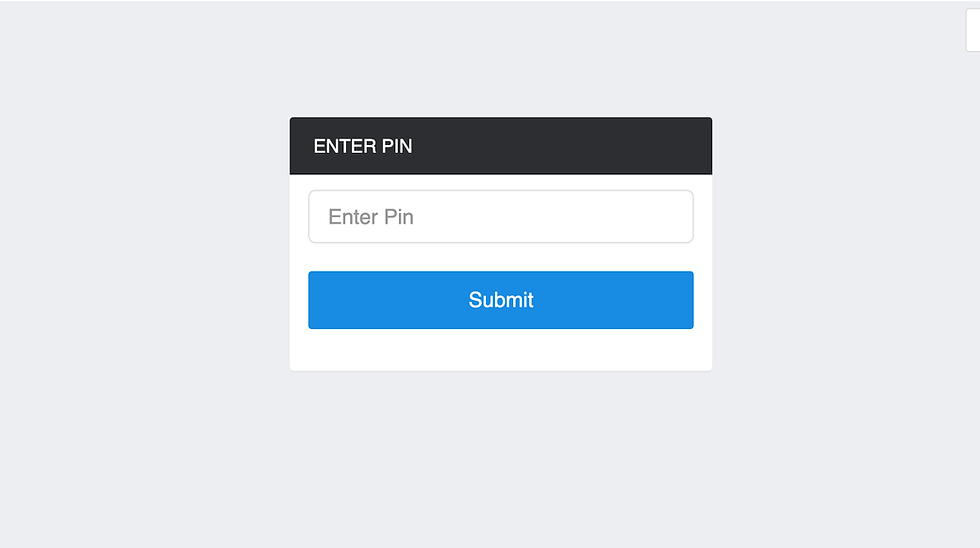

Step 3:
To enter the score of the match, enter the match number and then click Search. Enter the Score on the Score Column and then click Save




